
Load WYRE BASH up this it will find Skyrim and it loads up all esm's and esp's, left click on one of the files. You have to do that to all files in same order as written repeat until done.Įxit program and a window box will show with list of files you have cleaned just OK it all done for this. Left click on file again and find UNDELETE and DISABLE REFERENCES and right click on that, again it will show bottom right page. Left click on it and find REMOVE IDENTICAL MASTERS records and right clickĪ box with WARNING in it will appear wait and press OK (this is the only time it will show)īottom of right side page you will see it working when completed. In TES5Edit now right click on SKYRIM.ESM and go down the list until you find one that is on BOSS list. Now using your BOSS list of files with dirty edits on it(2 monitors are great for this) Once completed the left column items will in colour. Look for title Apply filter for cleaning and right click (Now for you will take forever make a cup of coffee) Nothing happens in page (no crash) just look at very top of page and it will ticking the bytes over. Once completed it should all load up on left side just choose Update.esm and right click on it. This will take time to complete (here on is a patience game)(More mods more time) TES5Edit when you open it you will see a box it will pick up your ESM's and ESP's you have in game just click OK.
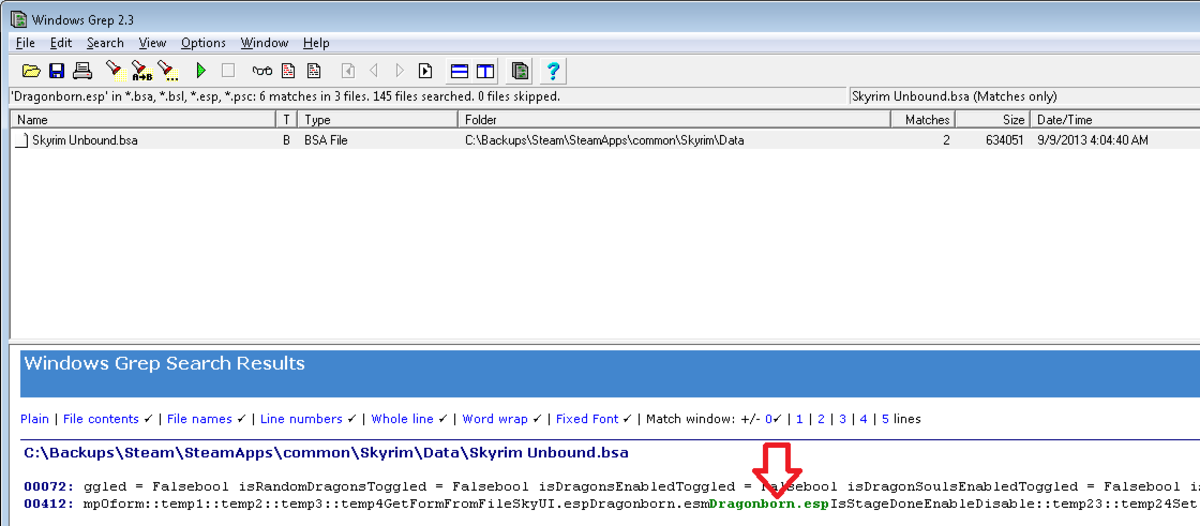
It also tells you if you have dirty edits ITM's and UDR's.
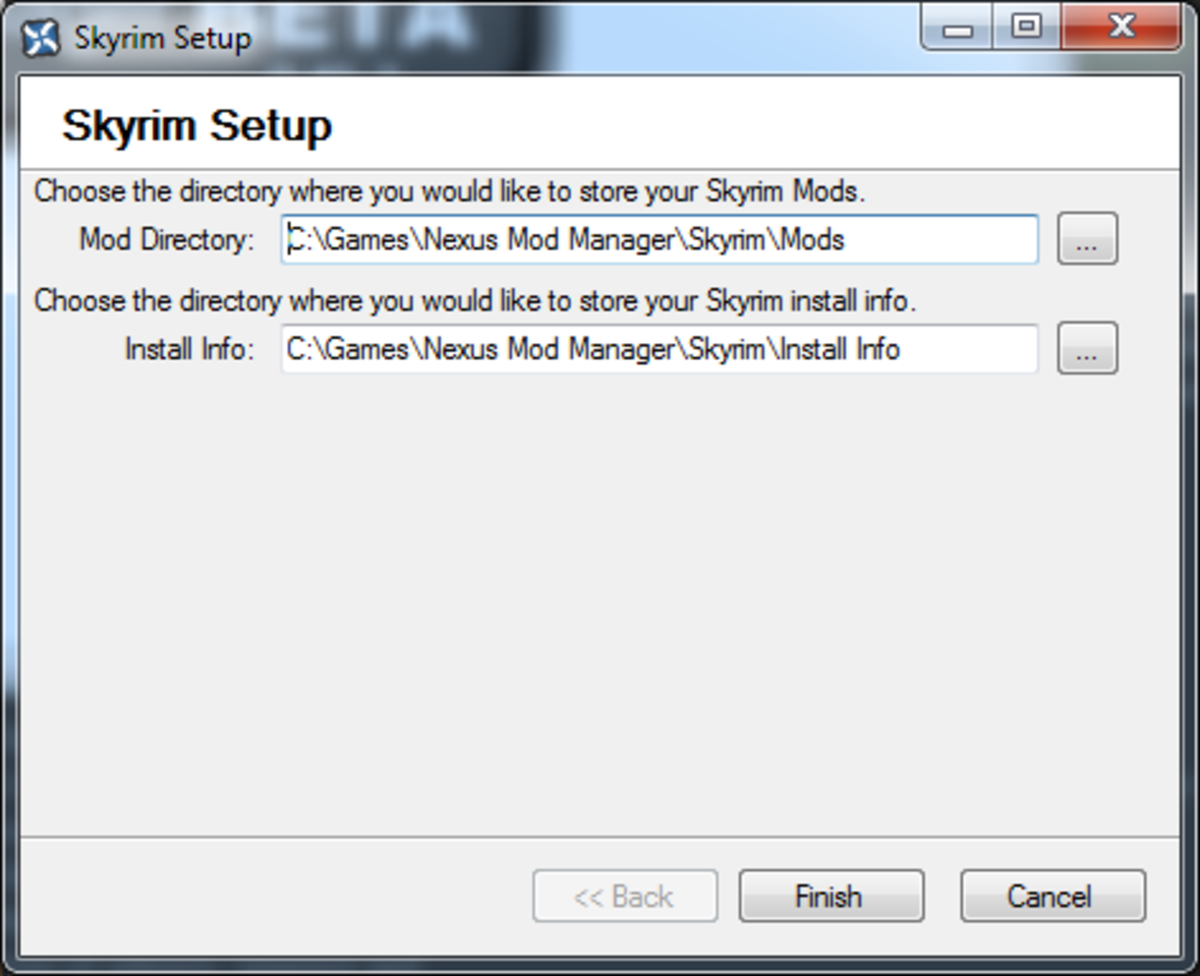
Rule of thumb try not to have simular mods with same contents they may cause probs early in game or later.īOSS will tell you your load order and it should be like I wrote.(you can move that order around yourself) (This is important to have correct).
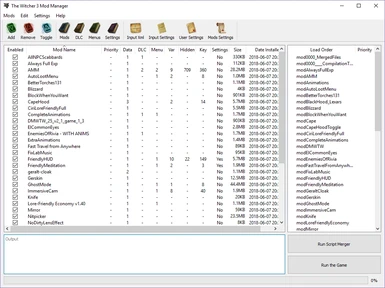
Simular with Nexus Mod Manager, you must activate the mods before playing using the above method you should be able to limit problems. Play game from first save if OK exit (DO NOT SAVE) tick some more mods on and play if no problems good to go. Then start ticking boxes in DATA to make active a few at a time. When loading mods subscribe in workshop but make sure they are not tick in box in DATA window, play through Helgen and save. WYRE BASH (clean edits and makes Bash Mod to combine scripts)

Nexus Mod Manager (Needs the above to work)(MODS) Programs required for mods to be stable in game(Or try to be) (new load order after last upgrade of packs) Third party will show Skyrim.ESM.(BOSS, NMM etc) Steam will not (in game) It looks complicated but its not, writing the method is, but actually doing it is more in just clicking on item and programs do the rest.


 0 kommentar(er)
0 kommentar(er)
